10.07.2021, 11:38
(Dieser Beitrag wurde zuletzt bearbeitet: 10.07.2021, 11:52 von Coffeetime.)
Voraussetzung:
Das Archiv befindet sich bereits im bin-Ordner auf dem Server. Insofern noch nicht geschehen, mach ich das über SFTP (SSH File Transfer).
Danach folgend:
Einloggen:
tomate@tomate-MS-7971:~$ ssh opensim@192.168.178.21 -p33159
opensim@192.168.178.21's password:
Welcome to Ubuntu 20.04.2 LTS (GNU/Linux 5.4.0-77-generic x86_64)
In das Verzeichnis gehen und den Simulator starten:
opensim@sliplady:~/ftp$ cd install
opensim@sliplady:~/ftp/install$ cd bin
opensim@sliplady:~/ftp/install/bin$ mono OpenSim.exe
Regionen anzeigen lassen:
Region (root) # show regions
Name ID Position Size Port Ready? Estate
GermansTEST 7517391a-7c80-4296-a0c1-248a8a448u5e 1000,1000 256x256 9000 Yes GermansTESTWORLD
Testland2 8f02281f-ccab-499c-af15-eb535z1399f2 2000,2000 256x256 9010 Yes GermansTESTWORLD
Name ID Position Size Flags
GermansTEST 7517391a-7c80-4296-a0c1-248a8n44845e 1000,1000 256x256 RegionOnline
Testland2 8f02281f-ccab-499c-af15-eb535br399f2 2000,2000 256x256 RegionOnline
In die Region wechseln wo die .oar hochgeladen werden soll:
Region (root) # change region Testland2
Bestätigung abwarten:
Currently selected region is Testland2
Hochladen der bauobjekte.oar nach Testland2:
Region (Testland2) # load oar bauobjekte.oar
Hilfreich:
Da diese .oar von einer bestimmten Regionsgröße z.B 256er oder 512er erstellt worden ist,
sollte diese .oar auch nur wieder auf eine gleich große Region geladen werden.
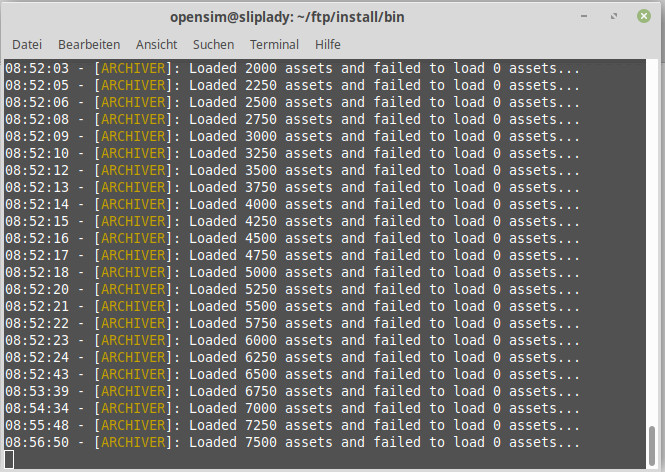

Das Archiv befindet sich bereits im bin-Ordner auf dem Server. Insofern noch nicht geschehen, mach ich das über SFTP (SSH File Transfer).
Danach folgend:
Einloggen:
tomate@tomate-MS-7971:~$ ssh opensim@192.168.178.21 -p33159
opensim@192.168.178.21's password:
Welcome to Ubuntu 20.04.2 LTS (GNU/Linux 5.4.0-77-generic x86_64)
In das Verzeichnis gehen und den Simulator starten:
opensim@sliplady:~/ftp$ cd install
opensim@sliplady:~/ftp/install$ cd bin
opensim@sliplady:~/ftp/install/bin$ mono OpenSim.exe
Regionen anzeigen lassen:
Region (root) # show regions
Name ID Position Size Port Ready? Estate
GermansTEST 7517391a-7c80-4296-a0c1-248a8a448u5e 1000,1000 256x256 9000 Yes GermansTESTWORLD
Testland2 8f02281f-ccab-499c-af15-eb535z1399f2 2000,2000 256x256 9010 Yes GermansTESTWORLD
Name ID Position Size Flags
GermansTEST 7517391a-7c80-4296-a0c1-248a8n44845e 1000,1000 256x256 RegionOnline
Testland2 8f02281f-ccab-499c-af15-eb535br399f2 2000,2000 256x256 RegionOnline
In die Region wechseln wo die .oar hochgeladen werden soll:
Region (root) # change region Testland2
Bestätigung abwarten:
Currently selected region is Testland2
Hochladen der bauobjekte.oar nach Testland2:
Region (Testland2) # load oar bauobjekte.oar
Hilfreich:
Da diese .oar von einer bestimmten Regionsgröße z.B 256er oder 512er erstellt worden ist,
sollte diese .oar auch nur wieder auf eine gleich große Region geladen werden.




