LINUX MINT Papierkorb auf Desktop anzeigen
Beim Mint-Cinnamon Desktop ist standardmäßig ein Papierkorb vorhanden, aber wird nicht angezeigt.
Um diese Anzeige zu aktivieren macht ihr folgendes:
Öffnet "LM" - "Einstellungen" - "Systemeinstellungen"
Öffnet da das Symbol "Schreibtisch". Nun sehr ihr folgendes Fenster:
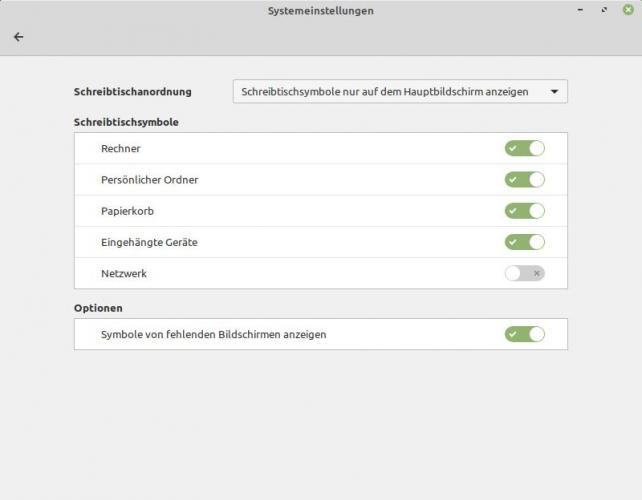
Hier schaltet ihr "Papierkorb" ein.
Beim Mint-Cinnamon Desktop ist standardmäßig ein Papierkorb vorhanden, aber wird nicht angezeigt.
Um diese Anzeige zu aktivieren macht ihr folgendes:
Öffnet "LM" - "Einstellungen" - "Systemeinstellungen"
Öffnet da das Symbol "Schreibtisch". Nun sehr ihr folgendes Fenster:
Hier schaltet ihr "Papierkorb" ein.




